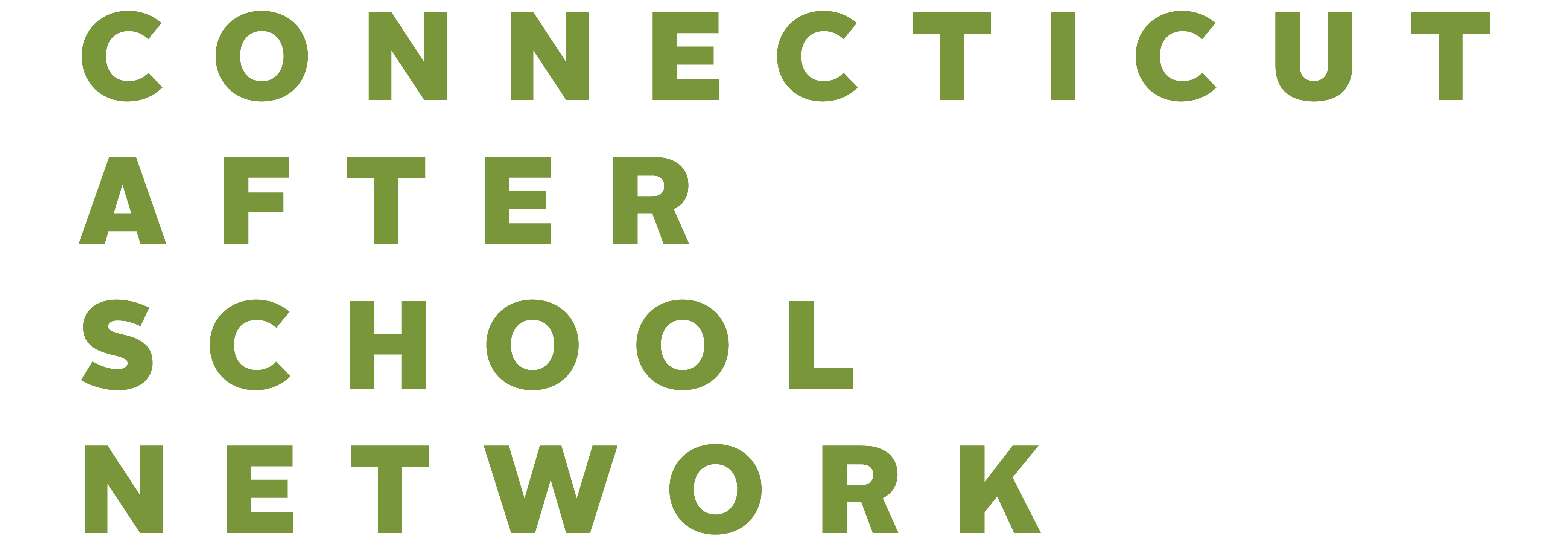The Connecticut State Department of Education has released its Request for Proposals for the After-School Grant Program for Grades K-12 for the two year period 7/1/19 – 6/30/21.
The State Department of Education has posted two videos to help with this process, which can be found here: Part 1 Part 2
For the first time, these grants are using the state’s eGMS (electronic grants management system) and the application process will be entirely on-line. Please watch the videos above and see below for more details on how to access the eGMS system to apply.
These two year grants are to implement or expand high-quality programs outside school hours that offer educational enrichment and recreational activities that are designed to reinforce and complement the regular academic program of students in grades K-12. Some additional funding has been set aside for programs serving towns with populations under 7,500 for the first time this year, so small communities are encouraged to apply.
Grant amount: Minimum $25,000 per year, Maximum $200,000 per year
Grants are due and must have LEA Superintendent Approval by 11:59 P.M. August 23, 2019.
HOW TO APPLY
Current grantees, school administrators and previous applicants should have received an email from eGMS.NoReply@eGrantsManagement.com with instructions. For others who wish to apply, you will need two things:
1) a State of Connecticut vendor code
(contact April Swain at April.Swain@ct.gov (860) 713-6475 for assistance with this)
2) a user id for eGMS
(contact Millie Crawford at mcrawford@hmbnet.com (614) 881-1290 for assistance with this)
Please Note: Once you are in the system and have found your way to the “Sections” part you will need to click on the dropdown box under the “After School Grant” section and select “Add an application”. This will create a complete application that you will use to apply.
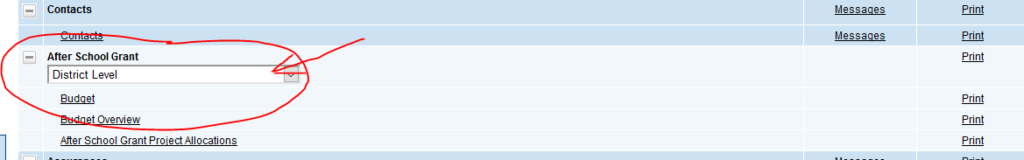
There have been a few questions about how to include principal and superintendent signatures and where to find additional information:
In the eGMS system you’re using to apply for the grant, at the bottom of the contacts page there is a link to the signature page template (I’ll attach one to this email as well) which you will need to download, print to paper, have the appropriate people sign, then scan the page as a pdf and upload back into the eGMS system using the link at the bottom of the contacts page (right next to the template link).
For those who are looking for additional details about what the grant entails, another resource is the RFP from the previous cycle, which is 99% the same content, but did not use the on-line system. This can be found on-line here:https://portal.ct.gov/-/media/SDE/RFP/rfp999_After_School_grant_program_2017.pdf